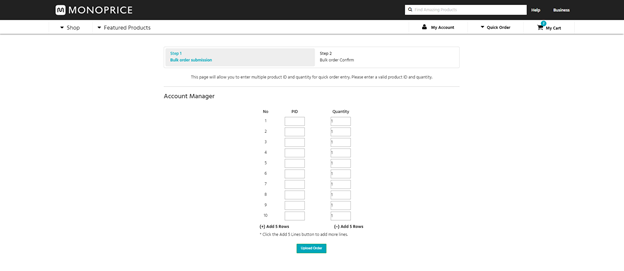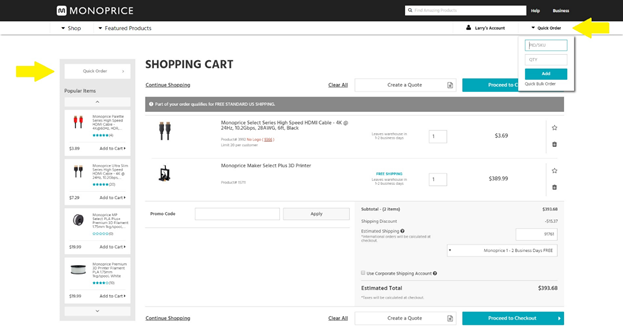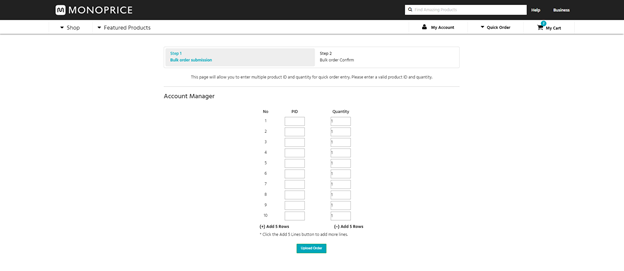Where can I quick order / bulk order?
- Quick order and bulk order can be found on the left side of the Shopping Cart page as well as the dropdown on the upper right of the Shopping Cart page.
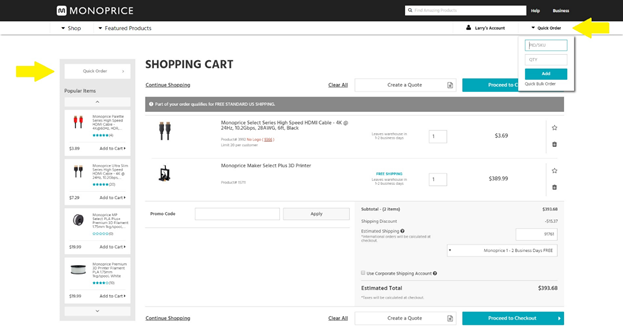
-
Click here to go to the Shopping Cart page now.
- You may also click here to access bulk order.
- Quick order will take up to 3 Product #s. Enter Product # and Quantity and then click “Add to Cart” to add all items to your to your Shopping Cart.
- Bulk order will take up to 10 Product #s. If necessary, you can add more lines by clicking “(+) Add 5 Rows” or remove lines by clicking “(-) Add 5 Rows”. Enter Product # and Quantity and then click “Upload Order”. Verify the items entered are correct. If any changes are needed, hit “Back” to make changes. If all is correct, click “Save to Cart” to add all items to your Shopping Cart. You may also make changes in the Shopping Cart.